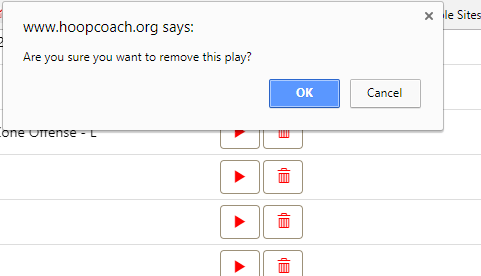1. After logging in, go to MENU and choose MY PLAYS from the drop down
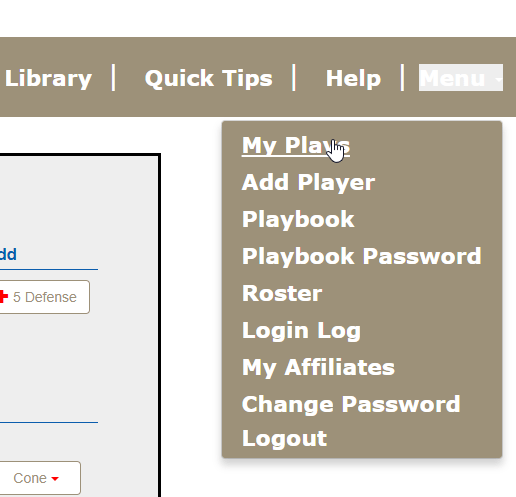
2. In the MY PLAYS box look for the “garbage can” next to the play you would like to delete and click it.
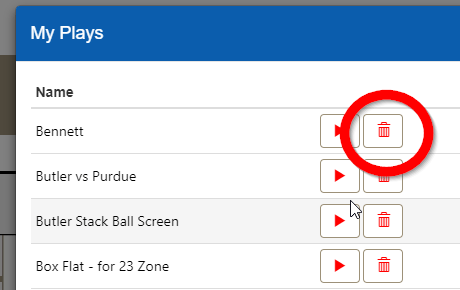
3. Confirm you would like to delete the play by clicking OK
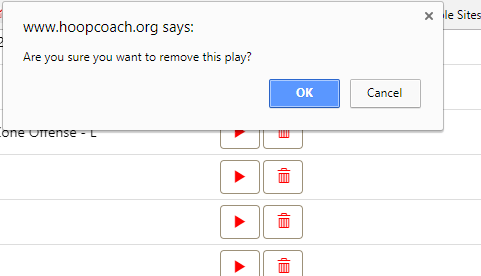
1. After logging in, go to MENU and choose MY PLAYS from the drop down
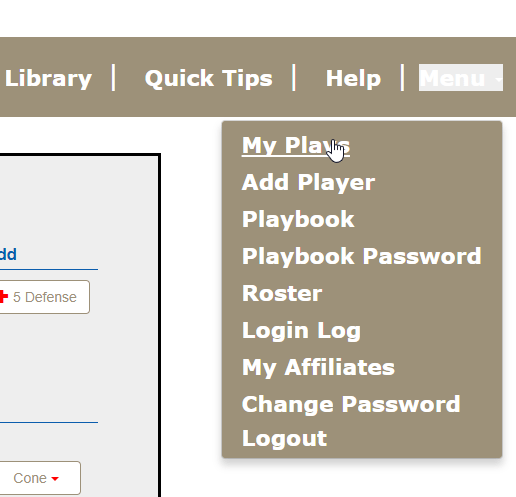
2. In the MY PLAYS box look for the “garbage can” next to the play you would like to delete and click it.
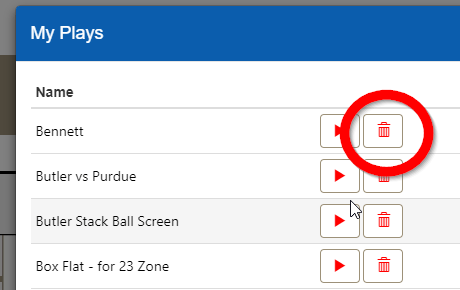
3. Confirm you would like to delete the play by clicking OK