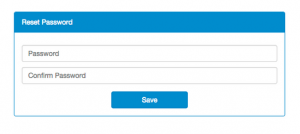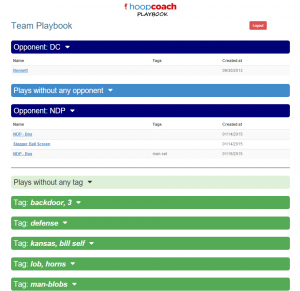Add players to your roster by logging into Hoop Coach Playbook then following the directions below.
Step 1: Go to Menu => Click Roster
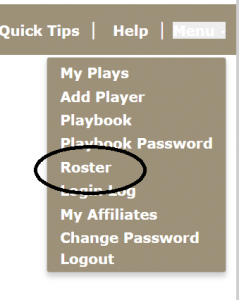
Choose Add Player
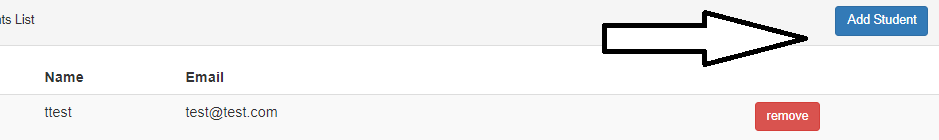
Enter name and email.
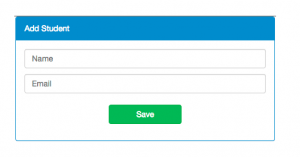
Step 2: Set your Team Password. (All players will use same password.)
Go to Menu => Playbook Password
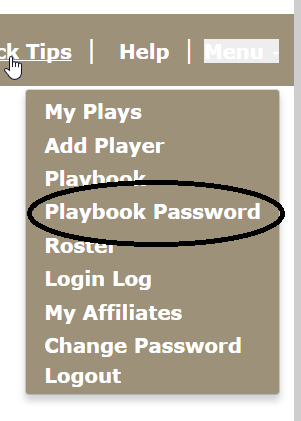
Create one team password for all accounts
Step 3: Have players login to view the Playbook
http://www.hoopcoach.org/playbook/player/login.php