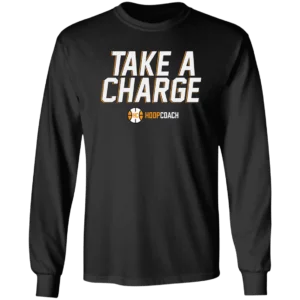Being a coach is time consuming enough. Between practices, workouts, weight lifting, parent meetings, more parent meetings and dealing with your school’s administration there really isn’t a whole lot of time left. Rather than waste the few spare minutes you have worrying about the things you probably like least about coaching, try implementing a few of these free, potentially time-saving technologies.
Being a coach is time consuming enough. Between practices, workouts, weight lifting, parent meetings, more parent meetings and dealing with your school’s administration there really isn’t a whole lot of time left. Rather than waste the few spare minutes you have worrying about the things you probably like least about coaching, try implementing a few of these free, potentially time-saving technologies.
- Remind.com – This is a GREAT, free service where coaches can send text messages to their entire team and parents all from an app on their phone. Basically its a great way to blast out a message to your program without worry about 25 parents or kids responding “ok”. I know of schools that use this to reach hundreds of people. It’s a great, free tool that every coach should at least investigate.
- Twitter – if Twitter is as important to your players as it is to mine it’s worth setting one up. You can tweet your practice change and with a fair degree of certainty expect it to go viral in about 30 seconds. I did it last week. One tweet. 15 players notified in seconds. Crazy.
- Google Calendars – free way to manage practice times that is basically a live calendar meaning if you change it everyone will see it instantly. Parents love this. Kids probably don’t care. Parents can subscribe to the calendar so it is available on their phones. They can even print it out for the parents who carry around a giant binder with their kid’s schedules. We have one of those in our program.
- Google Forms – I am finding new uses for this tool all the time. Currently I use it as a way to collect information from players. For example, I use it every year to collect summer league availability dates and as a reporting tool for my players to log how many shots they are getting up over the summer months. It’s also handy at parent meetings. We pass around a couple iPads during the meeting and have parents input contact info. All the data is automatically populated into a Google Spreadsheet that I can send to the Athletic’s Office. Beats the hell out of collecting the info on paper and manually entering into a spreadsheet.
- WordPress blogs – I use one for my team. I more so use it as a place to store files like workouts, schedules or calendars and also for gathering information through things like Google Forms. I don’t regularly updates scores because our school does that but some coaches do weekly or post-game write ups. Some coaches even sell advertising to local businesses as a fundraiser. If you are interested we have set some up for coaches in the past. Hit us up on our contact form.
- Slack – I use Slack, a work messaging app, to communicate with my team. You will have to force your players to install the app but it will give you the ability to push notifications to their phones. I also create channels for every team we play and post scouting reports, plays using Hoop Coach Playbook and links to Hudl, Krossover or Youtube film.
- Google Keep – I love Google Keep for keeping practice notes or creating check lists of stuff to do. You can also set reminders and dump everything into a Google Doc
- GroupMe – free group messaging app for mobile devices. Basically a mobile chat rooom
I’m sure there are many other free apps and websites out there to make coaches lives easier. If you know of one please add it to the comments below and we will update this post.